Dive into the future of work - Now with the demo version of our Supporthub tool!
Supporthub Demo
Don't miss the revolution: secure your access to the Supporthub!
Take the opportunity now and fill out our Microsoft form to secure your access to our unique Supporthub! Dive into the working world of tomorrow by testing the demo version right here on our website for 7 days for free!
Instruction
Step 1 - Fill out registration
Fill the form above and submit it. Shortly thereafter you should receive an e-mail. Please click on the registration link.
Step 2 - Registration
If you have an account managed by Microsoft, Google or similar, you must log in to the login window with your usual password. If necessary, you will have to log in with a code that will be sent to your email, log in. 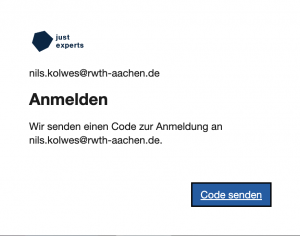
Step 3 - Set up multifactor authentication
Please download the Microsoft Authenticator app from the Google Play Store or the Apple App Store. Alternatively, you can also set up your cell phone number as a multifactor authentication.
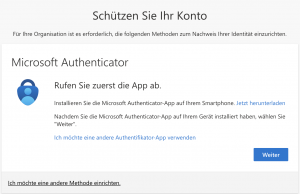
Step 4 - Add account in the Authenticator app
Open the Authenticator app (enter your phone's unlock code if necessary).
- Click on the three dots (Android) or the + symbol (iOS).
- Choose: "Add account" > "Business or school account" > "QR scan".
- Scan the QR code displayed on the computer screen with your cell phone camera.
This will automatically add your just experts guest account to the app. Then click "Next" on your computer.
Step 5 - Confirm login prompt
The setup will now be verified and you should receive a login prompt from the Microsoft Authenticator app on your phone, which you will need to confirm.
Step 6 - Click "Done
Click "Done" and you will be redirected to Supporthub.
