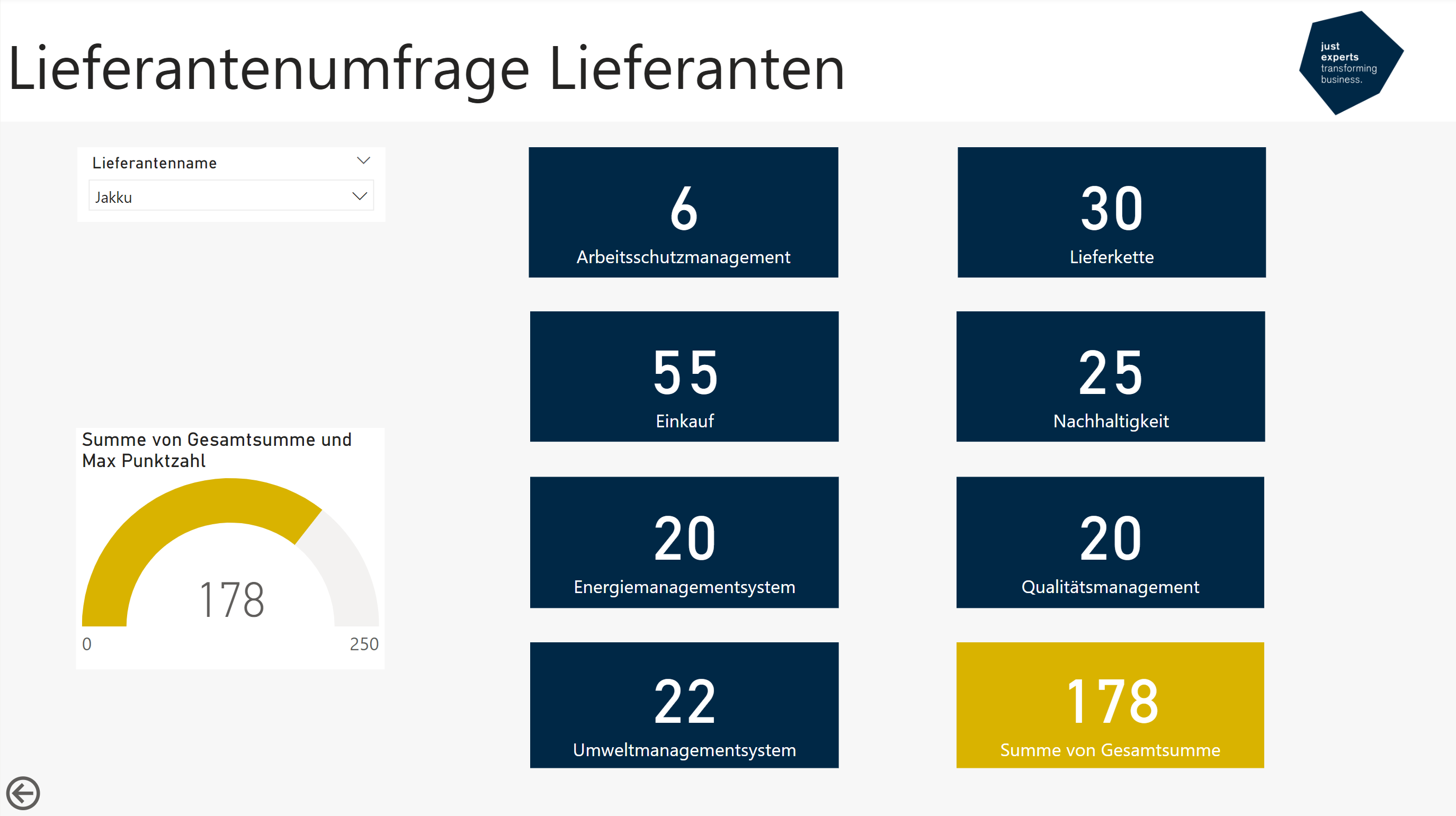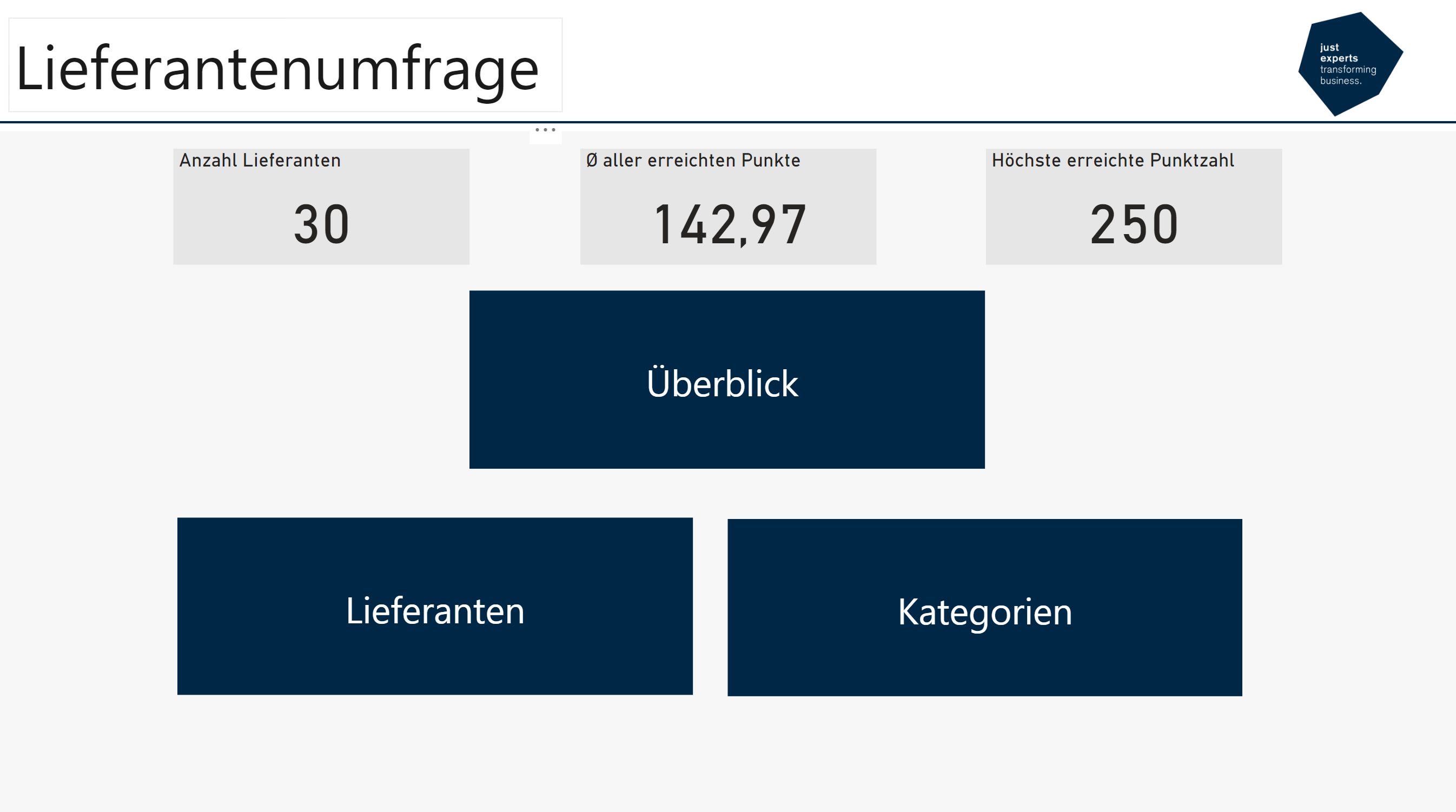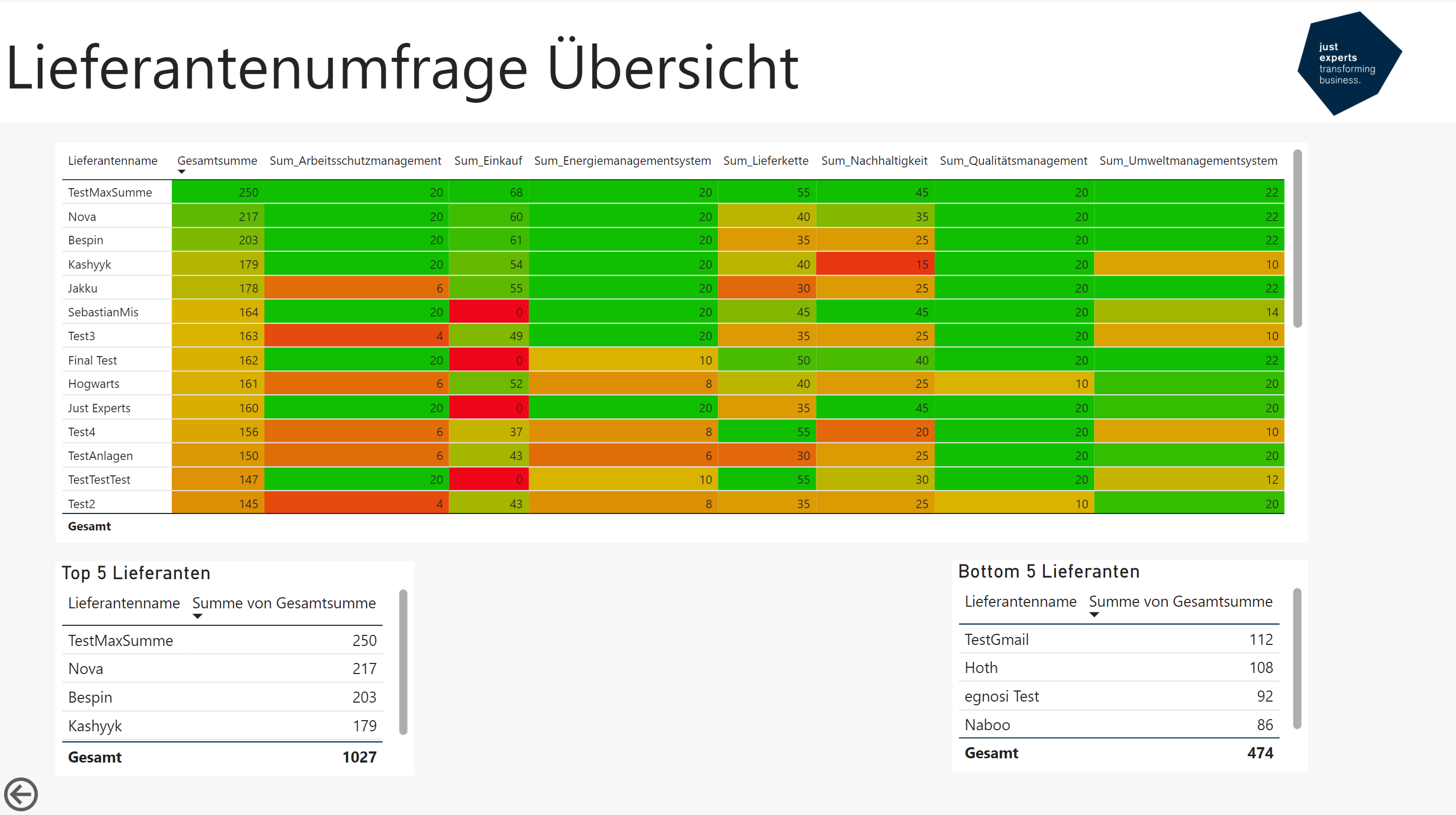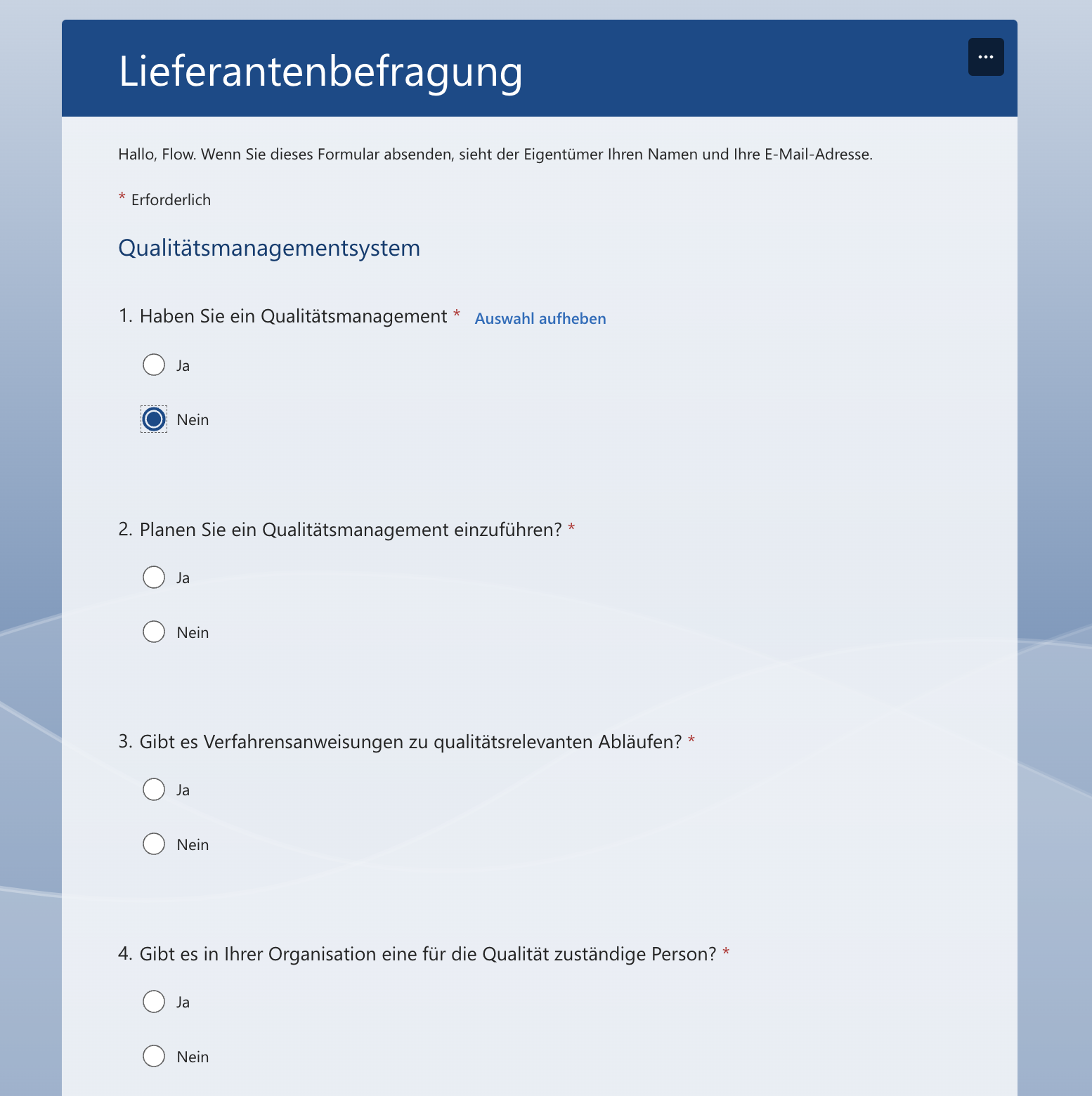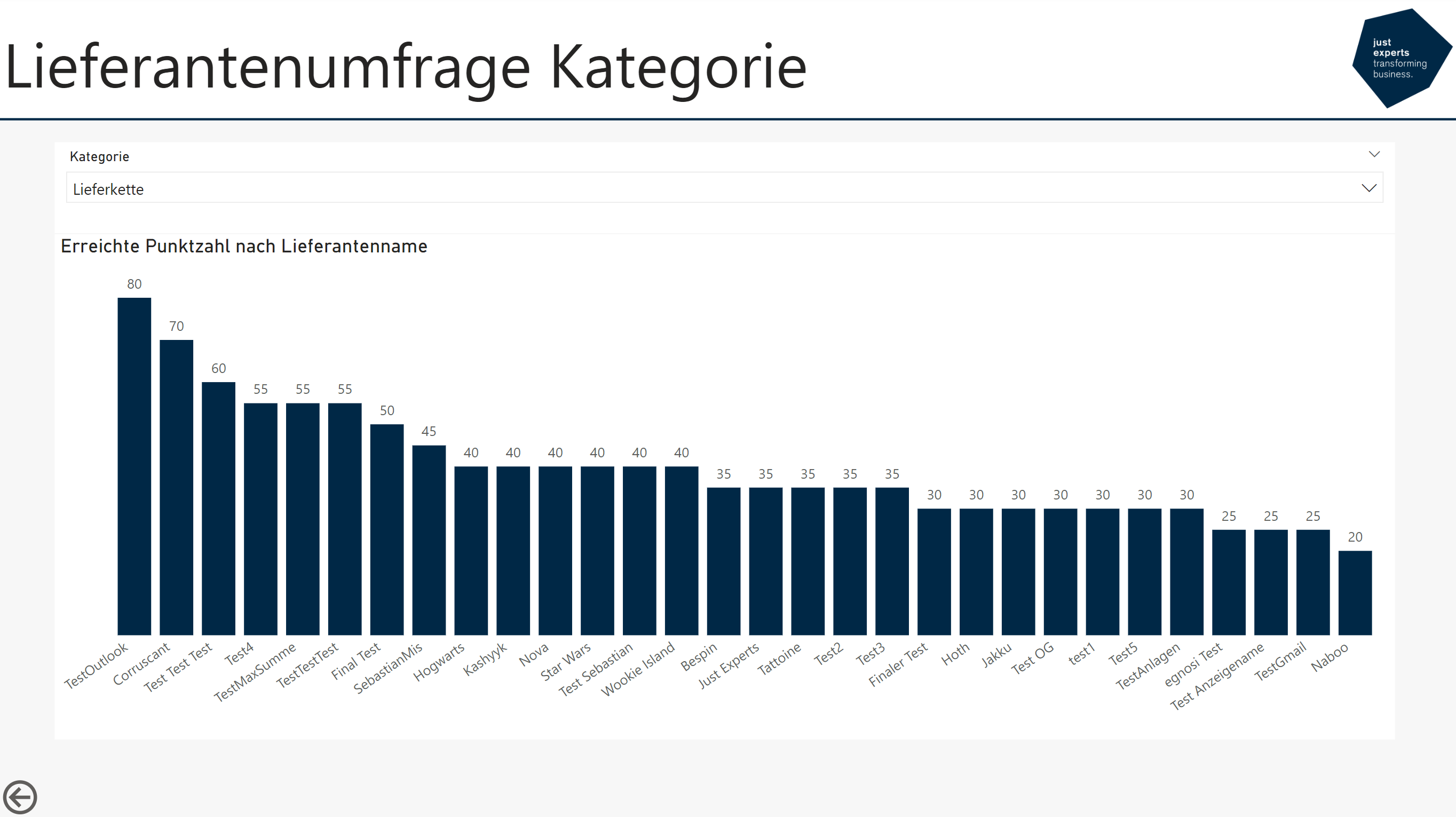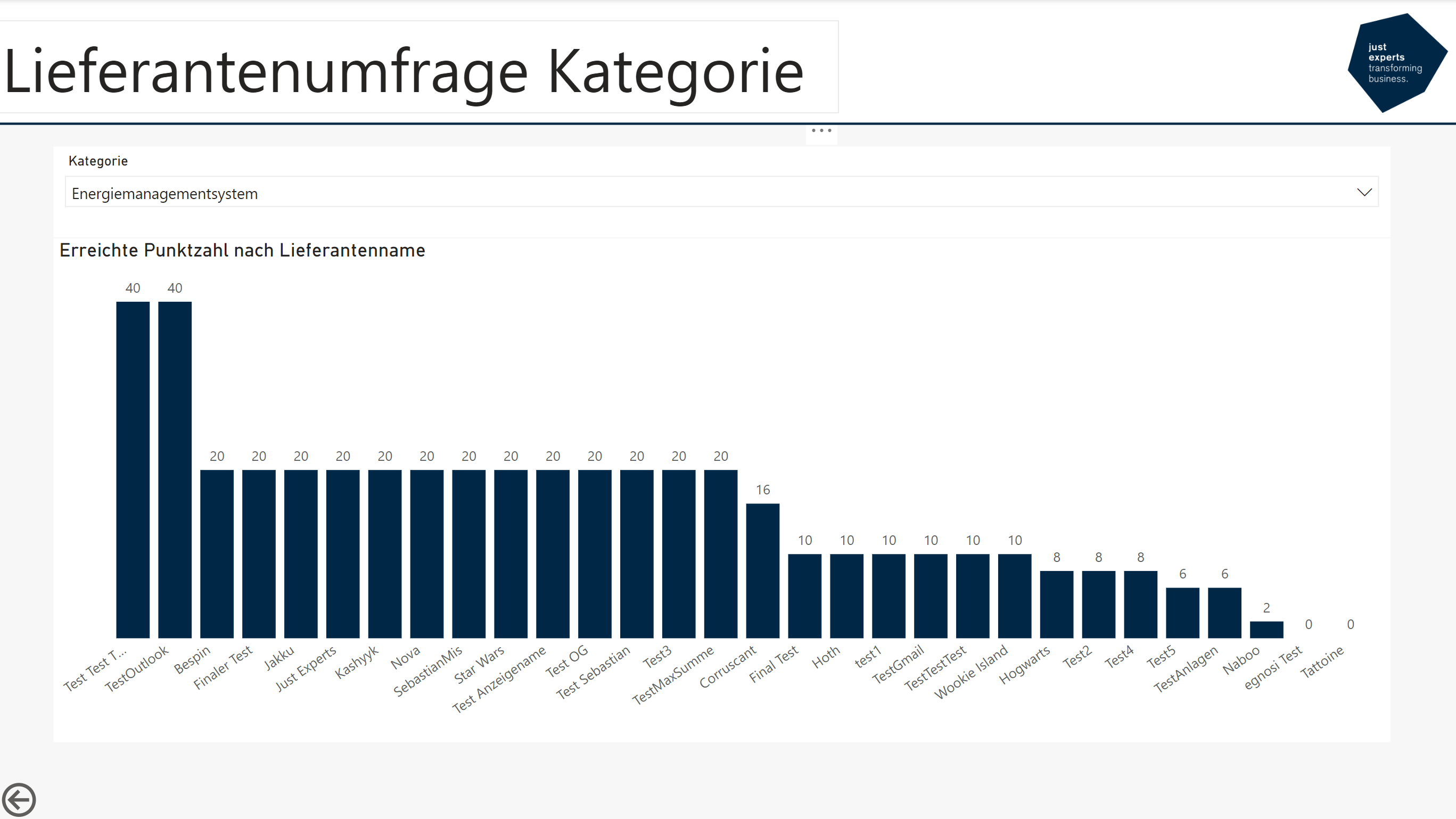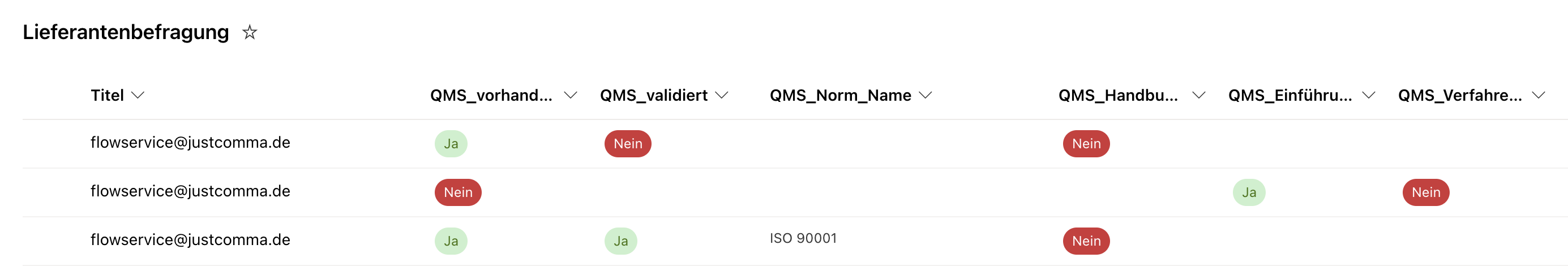Our tools, your time savings: automate instead of archive!
Digital supplier survey
Automate instead of archive!
Digital supplier survey
By using the tools of the M365 platform, it is possible for us, replace numerous manual, paper-based processes with automated processes. With the time saved employees can employees:innen can devote their time to other tasks and, the information gained through the process, takes place transparently and without detours.
What can the implementation of such a process look like in concrete terms?
We present you a UseCase example that concerns many medium-sized companies: the supplier survey. During audits, companies must be able to present comprehensive information about their suppliers. This means that this information must be collected, neatly stored and clearly presented. Until now, this process was often done by simply filling out Word documents that were sent to suppliers via e-mail. The return and evaluation of the survey results, was time-consuming and manual.
We rethought and digitized the entire process from start to finish. With the Microsoft Power Platform, using Power Automate, Forms, Lists and Power BI, we efficiently transformed the process.
What does this change for your company?
- No more sending Word or Excel templates for suppliers to fill out
- No tedious demand for certifications to back up claims
- No manual storage of the collected files and certificates
- No more inconsistent survey results
- No manual evaluation and management of results
- No time-consuming processing of results into user-friendly overviews
In short, the manual workload has been reduced to a minimum.
All the querier has to do is send a link and the rest happens automatically. Digitizing this process saves time, reduces errors, and provides your company maximum efficiency.
What exactly does this digital process look like?
The process starts with a Microsoft Forms, a tool specifically designed for surveys. In this, we standardize the questions and make formal specifications for the answers to be entered. This ensures that the structure of the responses received is homogeneous and therefore comparable, and that the form is always completed in full. It also makes the process more convenient for the person completing the form. It is sufficient to click through the questions step by step instead of having to navigate through a complex form.
After the filling supplier clicks on "Submit", a "Flow" defined in Power Automate is started. This allows the following process steps to run fully automatically.
The supplier survey process could be almost completely automated by using digital tools of the M365 platform in a user-friendly format. Time-consuming, manual evaluations are a thing of the past. The amount of work required for the process has been reduced to a minimum.
Step 1
The results of the survey will be saved by the flow in a SharePoint-list. This divides the results into categories and gives an initial indication of the performance of the individual suppliers through color formatting and calculations.ts. Basically, however, this list only serves as a database; the actual evaluation and visualization takes place later in the flow. The intermediate storage in the list has the the advantage that values can be added or changed manually. In this way, for example, own evaluations of the suppliers can be added.ts can be added in the same evaluation.
Step 2
Suppliers have a duty, to substantiate their claims with certificates. We have also taken this step into account in our process solution. After submitting the survey, the supplier will receive an e-mail an e-mail with a link and the request for action to upload the specified certificates now. In parallel, a SharePoint-library a folder was created, which carries the name of the supplier filling out the form. The link in the mail now directs the supplier directly to this corresponding folder where the certificate can be uploaded. According to modern security standards the uploading person must first authenticate himself with a code via an automatic query. This ensuresthat only the supplier filling out the gets access to the corresponding folder. The link to the folder is also stored in the respective element in the list, so that it is possible to quickly check whether all the corresponding certificates are available when viewing the results.
Step 3
In the last step of thes process, the SharePoint-list is used as a data source in order to display the results of the survey in a power-BI-Dashboard visually. In this can be displayed in differenteThe performance of the suppliers can be clearly displayed in various masks and compared according to individual categories as well as the overall performance. Particularly critical and reliable suppliers are ranked and highlighted in color.
The supplier survey process could thus be almost completely automated by using digital tools of the M365 platform in a user-friendly format. Time-consuming, manual evaluations are a thing of the past. The amount of work required for the process has been reduced to a minimum.